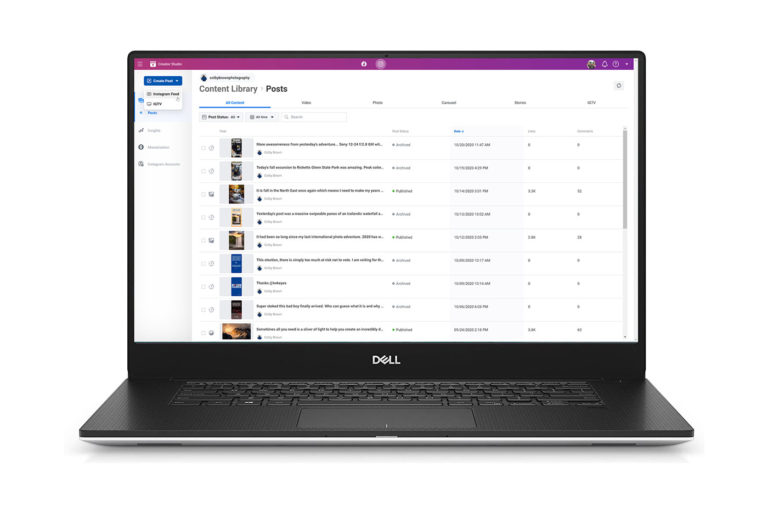In May of 2013 Toshiba announced their new flagship 13″ ultrabook laptop, the Kirabook. Their goal was to create a premium laptop for Windows users that not only competed with Apples Macbook Air, but also their Macbook Pro laptop line. With a retina like touch display (2560×1440), i7 processor, 8GB of ram and a solid magnesium frame that is said to be 100% stronger than what Apple currently uses, Toshiba had my attention. As an adventure travel/humanitarian photographer, I am always on the look out to find the best gear to suit my demanding needs. Ever since I switched away from an IOS/OSX (Apple) world over a year and a half ago, I have been struggling to find a solid high quality laptop that lives up to my high standards. My ideal travel laptop needs to be portable (lightweight), fast, have a minimum of 8gb of RAM (for Photoshop & Lightroom), have a beautiful screen and support USB 3.0 (for image backup on the road). By the time that 2013 is over, I will have worked in Australia, Iceland (2x), Tanzania, Thailand, Myanmar, Utah, Arizona, California, South Carolina, North Carolina and Colorado…often times working in harsh conditions and well off the grid. Lets see if Toshiba’s Kirabook stands up to the challenge as I use it throughout my time in Iceland and Tanzania in east Africa….

Specs
System Type: Ultrabook OS: Windows 8 Pro CPU: i7 3537U @ 3.1ghz (w/ Intel Turbo Boost Technology) RAM: 8gb DDR3 @ 1600 mhz Hard Drive: 256gb SSD USB: Three USB 3.0 Ports Screen: 13.3′ 2560 x 1440 (WQHD) featuring 221 pixels per inch (touch screen optional) Graphics Processor: Intel 4000HD Weight: 2.97lbs (for the i7 with touch screen version) Size: 12.4 x 8.1 x .7 Price: $1300 to $1800 depending on the model (w/ $300 instant savings until August 24th direct from Toshiba)



Portability
One of the most vital characteristics of a great travel laptop is its portability. This has just as much to do with weight as it does its footprint (or size). When I am carrying over 50lbs in camera gear alone to a location, every ounce and every inch counts. When you mix in the occasional strict carry on bag policies of most airlines, this becomes even more important. Fortunately, the Kirabook doesn’t disappoint. Weighing in at just 2.97lbs, this 13″ laptop is super light. By comparison, the 13″ 2013 Macbook Air weighs 2.96lbs while the Macbook Pro weighs 3.57lbs.

While the Kirabook is slightly smaller in over all dimensions, it is a touch thicker than the Macbook air. As you can see in the photo above that was taken by The Verge in their own REVIEW.
The Display
From a photographers perspective, it generally the screen on a laptop is the most important element. As a visual artist, I want to make sure that the laptop screen I am using is not only color accurate, but also that the colors are vivid, the contrast of the screen offers true blacks and the screen is sharp and crisp. With so many options floating around between Windows and Apple, NO photographer should have to go with a sub-par screen when it comes to their photography needs. So how is the retina like touch screen on Toshiba’s Kirabook? Mostly awesome…let me explain…
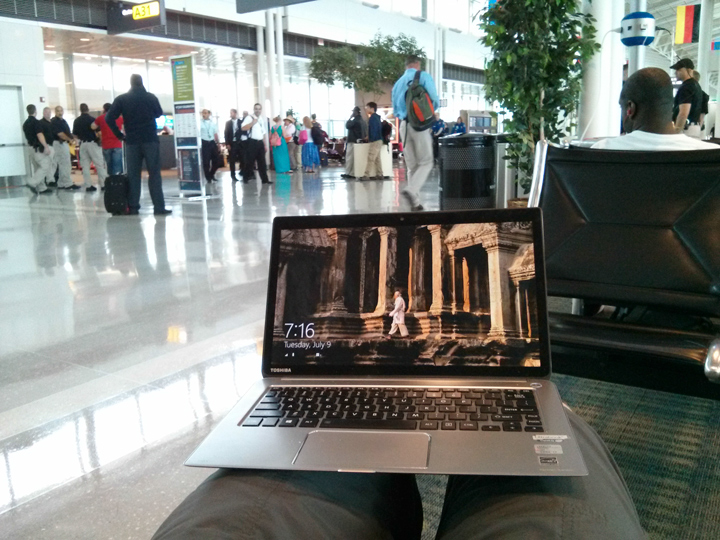
The high resolution display of the Kirabook stands at a whopping resolution of 2560 x 1440, which works out to about 221 dpi (Dots Per Inch). Comparatively the retina 2013 13″ Macbook Pro has a resolution of 2560 by 1600.
The Good:
- The display is both vibrant and sharp
- Displays near true black (meaning it has enough contrast for black to look black and not like dark gray)
- Love the touch feature of the display (more on that below)
- My photography work looks gorgeous on the laptop, even before color calibration (I use an i1 Display Pro from X-rite to calibrate all of my monitors/displays)
- Offers a solid amount of brightness, allowing you to potentially use the laptop outdoors (see the Not So Good Below)
The Not So Good:
- Like the Macbook Air and Macbook Pro, the Kirabook has a glossy screen that is prone to displaying lots of reflections..especially when outside
- The display is a hybrid IPS (In Plane Switching), meaning that while it has wide viewing angles, you do lose some contrast as you change your viewing perspective
- Not very many apps (including system apps) are ready for retina like resolution. Look how small the icons are in the below screenshot of Photoshop (This will be fixed once Windows 8.1 is released for free this fall)
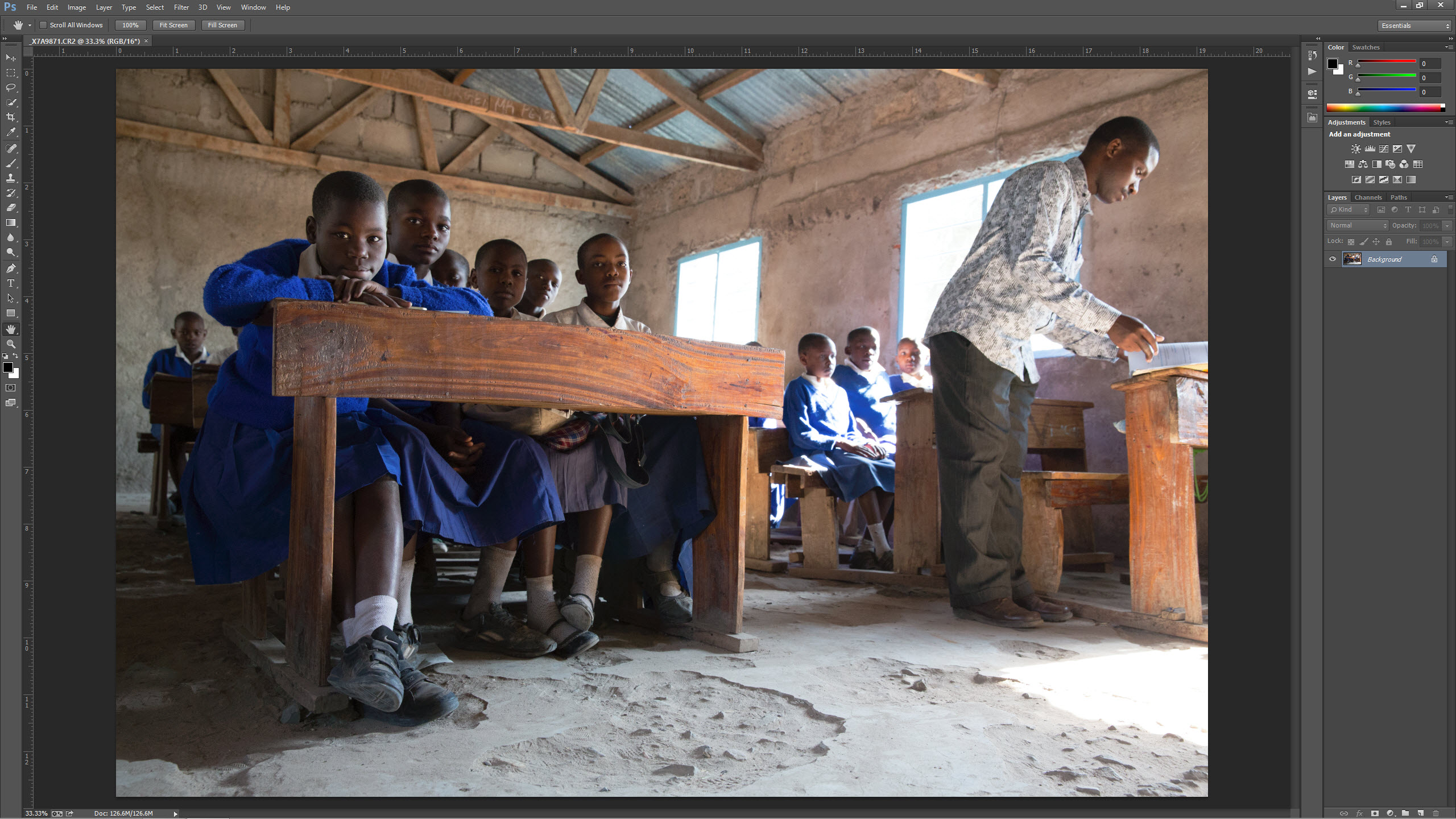
Overall I am very pleased with the display found on the Kirabook. The colors are not over saturated or faded and it has great contrast. While the reflective screen can be annoying at times, I have found that increasing the brightness solves this issues for standard use of the laptop outside (not photo editing). The biggest negative of the screen in my opinion is the hybrid IPS, which forces you to be careful when changing your viewing angle to often while editing an image. It isn’t hard to find the right sweet spot when tilting the laptop hinge back because the screen is gorgeous, but I wished that the colors and contrast didn’t change when you adjusted your viewing angle like other laptops I have used in the past. As for the “touch” aspect of the display, I LOVE IT! To be honest, when I first read of laptops getting touch support, I thought it was going to be a gimmick. “Why would I ever use that feature”, I said. However after using tablets for a number of years, I found myself reaching for the screen on the laptops I used in the past on occasion, only to be disappointed when I realized I wasn’t actually using my tablet. While the feature doesn’t serve much of a purpose for photo editing, I use it daily while browsing the web, getting around Windows 8 and with a number of other applications. After having used touch on a laptop, I don’t think I ever want to go back.
Performance
When it comes to the performance of the Kirabook, it can handle just about anything a photographer throws at it. Having a blazing fast SSD and 8gb of ram certainly don’t hurt. In terms of throttling the laptop to increase power or save energy, you have four main options that are selectable via a Control Menu setting. Each option changes the way the laptop operates and dictates where you want the available power of the CPU and hard drive to focus on. Each of these options are fully customizable and each effects battery life directly, but we will talk about that in the following section of this review.
- Eco – Saves energy using the settings recommended by Toshiba
- Power Saver – Saves energy by reducing your computer’s performance where possible
- Balanced – Automatically balances performance with energy consumption
- High Performance – Favors performance, but may use more energy.
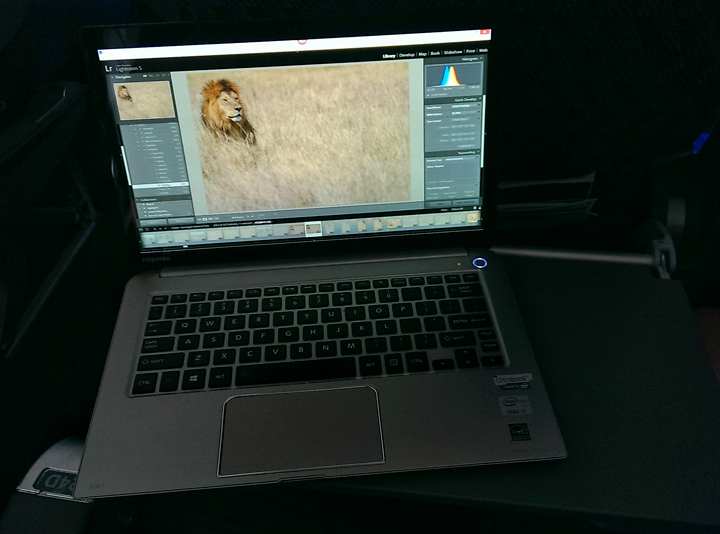
While the Kirabook never seemed to struggle all that much with what I threw at it (Lightroom, Photoshop and most 3rd party applications), keeping it cool when running CPU intensive applications was apparent. Anytime the CPU would really get going, the fan inside the Kirabook would go off. While not annoying loud, it certainly makes its presence known. If you are in a quite room with no other ambient sounds, you might think a small aircraft was taking off. Ultimately this never bothered me, but I would be remiss if I didn’t mention it.
Battery Life
One of the biggest issues with most “travel” laptops is their rather sad battery life. A laptop that is light weight, small in size and powerful is severely handicapped if it only lasts for a few hours. While the Kirabook isn’t going to take the top spot in terms of battery life with its competitors, it still performs very well. On average, I had 5 to 6.5 hours of battery life per charge. Your results may vary depending on a number of factors that effect battery life, such as screen brightness, what apps you are running constantly that throttle the CPU and the “Power Options” mentioned above. Any time I needed to do any truly serious photo editing, I would use the High Performance power option. While this mode eats at your battery life, I found myself using it mostly when I was plugged into an outlet or when I had electricity near by. Most of my time was spent in the Power Saver or Balanced modes which each handled themselves well, giving me extra hours of use out of the machine when I needed it most. However as an adventure travel photographer, I don’t always have the luxury of working from a comfy hotel room or having things such as running water. In those situations, I use a Goal Zero solar charger and battery storage device while working off the grid (Sherpa 50 and Nomad 13 to be specific).

This allows me to not only keep my camera gear fully charged, but also my laptop. While I generally won’t edit my images while inside a tent, I do use my laptop for general communication and image backup while out in the field by tethering to my Android phone or satellite phone depending on where I am.

Conclusion
Overall I have really enjoyed my time with Toshiba’s top end Kirabook laptop. It is light weight, portable and still pretty powerful. Even though the battery life could be better, I still finding it lasting for far longer than many of the laptops I have used in the past. While the screen is not perfect (reflections and hybrid IPS), it still produces amazing colors and is tac sharp, helping to not only make your images pop, but also allow for a solid photo editing performance. The three USB 3.0 ports work great for thr rugged hard drives that I use to back up images on the road and the full HDMI port means that I can use the laptop to give presentations with ease.

In the end, the Kirabook is not perfect…but it is close. It is the best Windows 8 ultrabook available today and one of the few with a true retina like high resolution screen. While it is not cheap in price, it is well worth the cost if you can afford it. In Tanzania and Iceland, I found myself being more productive than I was on the trips when I used my older travel laptop. While I have my eye on a number of new ultrabooks that have Intel’s newest Haswell processor that is said to increase battery life and power output, the Kirabook will happily stay in my travel bag in the mean time. If you are looking for a high end Windows 8 laptop today, I can happily recommend the Kirabook.
*disclaimer – Toshiba never asked me to write this review or payed me to do so 🙂