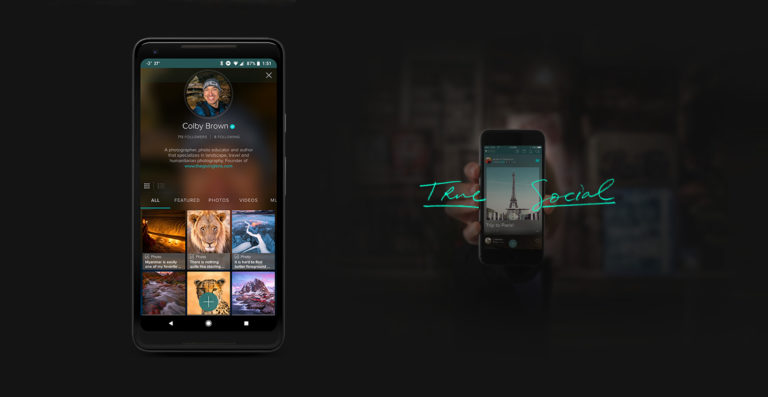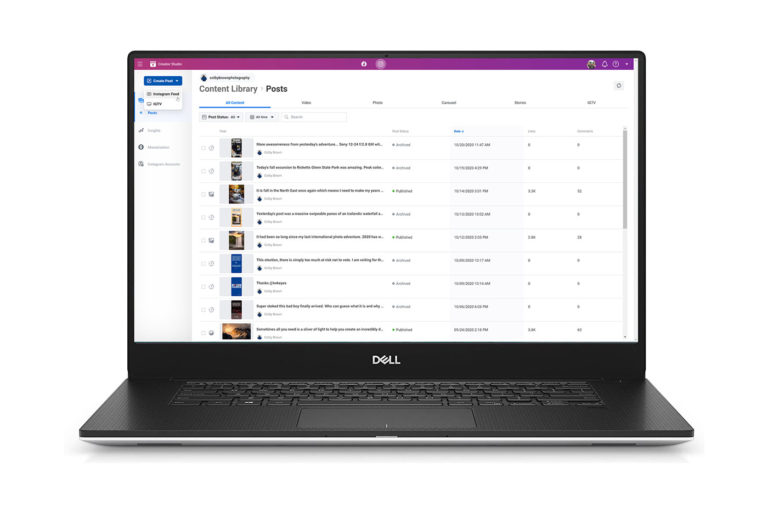I am beyond stoked to be the first to let you know that SmugMug’s incredibly popular camera application, Camera Awesome, has now been released on Android. As a close partner with SmugMug, I was given early developer access to CA and have been using it over the last month as I traveled through Dubai, Abu Dhabi, Myanmar and Thailand with my HTC One (click for in-depth review). With over 20 million IOS users, it will not be too surprising to see the app take the Android market by storm. The icing on the cake is that SmugMug put a lot of work into the Android build, giving all of you a number of Android Specific Features that IOS users don’t have just yet.

So does Camera Awesome live up to the hype? Will it change the way you use your Android phone or tablet? Lets find out…
Device Availability

Here is the complete list of phones that are supported right out of the gate: Samsung Galaxy SIII, S4, Galaxy Nexus, Note 2, Note 3, HTC One, Nexus 4, Nexus 7, Nexus 10, (Nexus 5 coming soon), Sony Xperia Z, Moto X, Motorola Droid Razr, (Kindle Fire HDX 7″, 8.9″ Coming Soon).
The Game Changing Feature
Before I jump into the Android specific features of Camera Awesome, I want to briefly talk about the #1 reason I love this application…having the ability to separate your exposure and focus lock. What does this mean? Most mobile devices are limited in their ability to control both exposure (brightness) and your focus point. For example, if you tap on your screen to focus on an object, your phone will most likely try to properly expose that subject as well. While this setup might work for most casual mobile photographers in most situations, it can quickly become incredibly frustrating to use in highly contrasting scenes (with dark shadows and bright highlights). With Camera Awesome, this is no longer an issue as you have the ability to select the part of your image you want to focus on as well as the area you want to properly expose.

In the above screenshot of my setup for photographing the Burj Khalifa in Dubai, you can see that I choose to focus on a specific area of the image while exposing on different section. This allowed me to easily control my exposure while making sure that my image was properly in focus. To do this with CA, you will need two fingers. When you press your first finger down, it will lock focus while you hold your finger in position. Your second finger will lock for exposure. The lack of this feature on Android devices has easily been one of my biggest frustrations. I am happy this is no longer an issue.
Android Specific Features

- Shooting modes: includes high-speed burst, panorama and HDR
- Anti-shake video mode: video image stabilization
- Face recognition and tracking: automatically identifies and tracks multiple faces in the shot to keep subjects in perfect focus
- ISO, White Balance, and Exposure: power users can choose among multiple white balance modes, exposure compensation values, and manually select ISO settings from 100 to 1600 to capture the perfect shot
- Resolution settings: shoot both photos and video in multiple resolutions
- Selective Editing: touch to add or erase which parts of image have filter applied
- Sharing: in addition to sharing on Facebook, Twitter, Sinaweibo, Google+, Instagram, Photobucket, Picasa, Tumblr, YouTube and Flickr, users can now share to any other services via supporting apps installed on device
Additionally, SmugMug has partnered with NVIDIA to introduce three more features for those devices that currently run on the Nvidia Tegra 4 processor:
- Tap-to-track object tracking: select an item in the viewfinder and the camera will track and keep it in focus as shots are composed
- Slow-motion video: shoot great slow-motion video at up to 120 frames per second on supporting Tegra devices
- Pressure-sensitive stylus support: gives pin-point precision in Selective Edit mode
Backup/Cloud Features
With most mobile devices these days, you have the ability to back up your images straight from your phone to the cloud. Even most Social Media websites (Google+ and Facebook for example), allow you to do the same, making it even easier to post images on the go, since they have already been uploaded to these various networks just about instantly. While these backup solutions are nice if you ever loose your phone, the reality is that all of them offer a finite amount of space. Google+ allows for 15gb storage…Facebook gives you 2gb. While this may sound like a lot, it can fill up quickly.

Enter Smugmug’s unlimited JPG storage for active Smugmug users. If you are one of the millions of users out there that use SM to host your photography website, gallery or online store, you can easily connect Camera Awesome to your account and enjoy unlimited mobile image backup. Afterall, it might not be this year or the next, but eventually your other online storage accounts will become full and who wants to go through all those images to delete the ones you never wanted to keep in the first place? 😉
If you are not a Smugmug user, you are more than welcome to use my 20% discount code to give it a try: “colbybrown“.
Additional Screenshots
Here is a collection of screenshots of Camera Awesome in action (compliments of SmugMug)…
Final Thoughts

After having extensively used CA over the last month, I can’t tell you how excited I am to have it released publicly. Not only has SmugMug built a camera app with an extensive (and partly exclusive) feature set, but they have done a phenomenal job on the User Interface. On top of that, the app itself has not crashed a single time for me, even while I was testing a BETA version, something I can’t say for most of the applications that companies send me to test out. Is the app perfect? No…no application is. For example, while the editing tools are great, especially the selective editing feature, I don’t see myself leaving SnapSeed just yet.
All in all, SmugMug hit it out of the park with Camera Awesome. Between the separation of focus and exposure locks, built in horizon level and expansive feature sets that are unique to Android, there is certainly alot to love. If you have $2.99 to spare and you want to revitalize your Android mobile photography, I recommend that you pick up Camera Awesome from the Google Play Store immediately. For me, it will be my new go to camera app to use around the globe with my slew of Android specific devices.
For more information about the launch of Camera Awesome, check out SmugMug’s own announcement HERE. If you are looking for other Android photography apps, check out my Vol 1 and Vol 2 of the Twenty Apps Every Android Photographer Should Have blog series.
Win an HTC One
For a chance to win one of two HTC One Android phones, check out my Fall Photo Contest that runs from November 9th – 23rd, 2013.