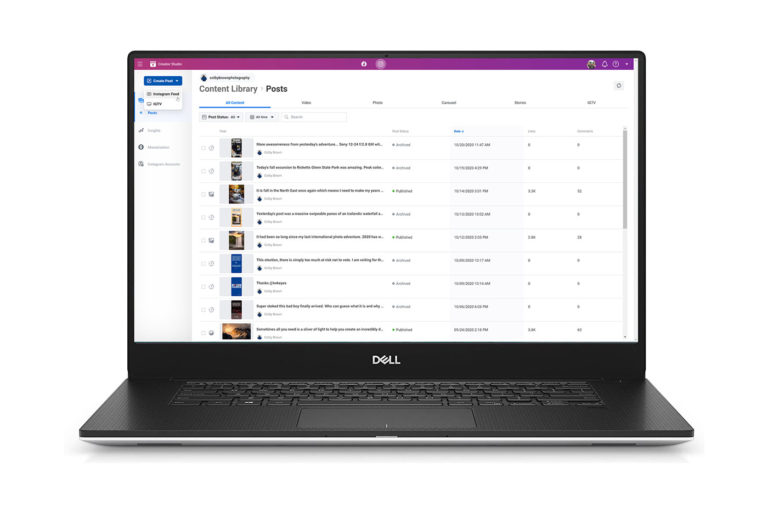When it comes to being a photographer or film-maker, we are a pretty picky bunch, especially when it comes choosing the right laptop. Unlike the average user that can generally get away with using a tablet or mid-level laptop for most of their web surfing or DareDevil binge watching needs on Netflix, we are considered more power users. Many of us are are pushing through high-resolution photos that eat up HD space and CPU cycles or are trying to render 4k video in programs such as Adobe Premier, tasks that can easily bring the latest top-end Ultra Books to their knees.

Over the last few years, Dell has been putting a ton of effort end energy into their highly praised XPS line of laptops to take on Apple when it comes to power users. Between the premium build quality, use of cutting edge technology and gorgeous displays…it isn’t too surprising that Dell even has a number of Apple users turning their heads these days. While working in Norway and Iceland over the last month on a number of projects, I decided to bring one of the top end Dell XPS 15 laptops with me to see what all the hype was about. While terms like “Infinity Edge” and “4k touch displays” certainly got my attention, it was the desktop class i7-6700 Quad Core CPU, NVIDIA Geforce GTX 960m GPU and max of 32GB of RAM that really got me excited. So how did it perform? Let’s find out!
Specs
- 6th Generation Intel Core i7-6700HQ Quad Core (6M Cache, up to 3.5 GHz)
- 16GB Ram (Upgradable to 32gb)
- 512GB SSD (Upgradeable to 1TB)
- 4K Ultrasharp Touch Display (3840 x 2160) w/ Infinity Edge & minimum of 100% of the Adobe RGB color spectrum
- Windows 10 Home Edition
- NVIDIA® GeForce® GTX 960M with 2GB GDDR5
- Full-size backlit keyboard
- Glass Precision Trackpad
- Ports/Slots: Full HDMI, (2) USB 3.0, Thunderbolt 3/USB Type C, SD Card Reader, Kensington Lock Slot + VGA, HDMI, Ethernet and USB-A via Dell Adapter (Sold Separately)
- Widescreen HD 720p Webcam
- Height: 0.45 – 0.66″ (11-17mm) | Width: 14.06″ (357mm) | Depth: 9.27″ (235mm)
- Weight: 3.9 lbs (1.78kg)4 with 56Whr battery, SSD and non-touch display; 4.4 lbs (2kg)4 with 84Whr battery, SSD and touch display
*specs represent the Dell XPS I used in this review
In total Dell offers a variety of different customizable models of the Dell XPS 15, ranging from $999.99 to just shy of $3000. Head to the Dell website to get a solid feel for the different configurations available for purchase.
Build Quality
While Apple has historically represented the pinnacle when it comes to building sleek and beautiful devices, many other companies have been paying close attention, including Dell. With the latest XPS products (XPS 12, 13 & 15), it is obvious that they have learned a lot over the years.
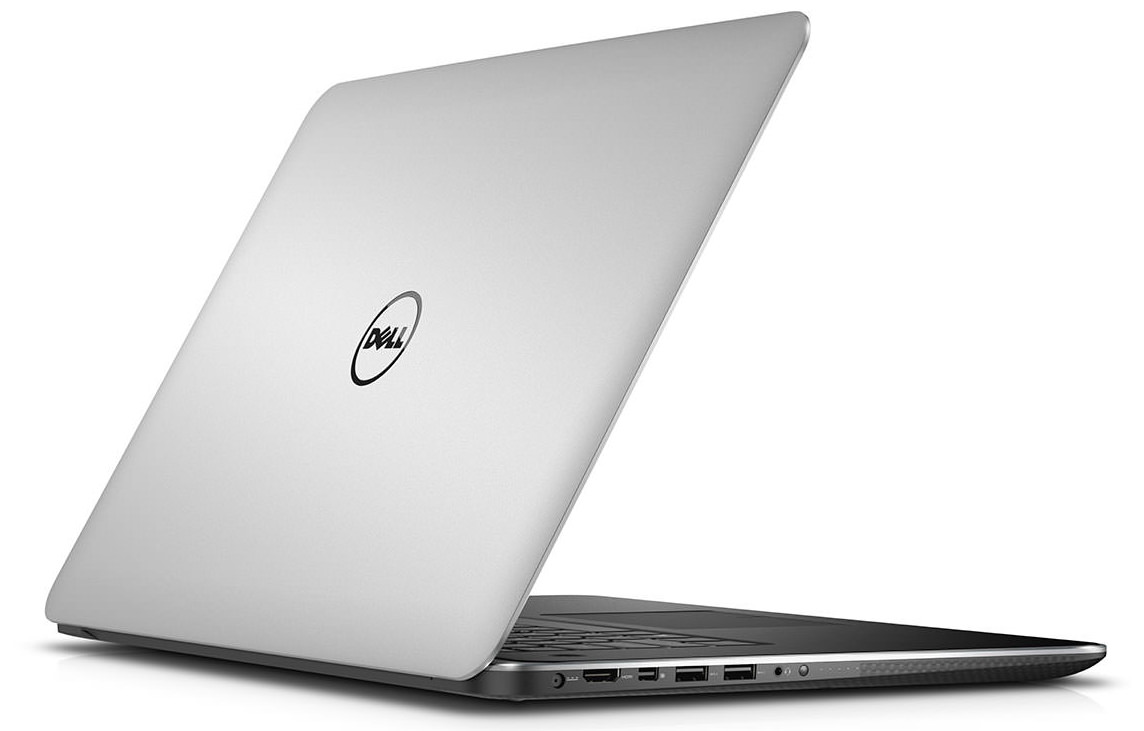
The XPS 15 was cut from a single block of aluminum, giving it both a sleek and refined look. There are no hard edges, opting for a much smoother feel when you are picking up or carrying the laptop. It also seems to be pretty durable. After a few weeks of going in and out of my bag, bouncing around in Super Jeeps in Iceland and used in close quarters on a few airplanes, I can’t find a single mark on the outside of the laptop. The mixture of gray aluminum and matte black accents (side panels for ports and front & rear lip) really help it stand out from other laptops out there in the field.

On the inside of the laptop you will find a black and gray checkered look which some might call “black carbon”. While this material is great to the touch and adds a unique look that I like, I do find that it picks up the oil found in my hands pretty easily. After a week or two of using the Dell XPS, I had to do a pretty decent cleaning job using microfiber clothes to remove the smudges left by my finger prints. While this is not a big deal to me, I did find that it was the only negative thing I could say about an otherwise impressively built device.

The Display
Easily one of the most impressive aspects of the Dell XPS 15 is the display. The top end model that I have sports a stunning UltraSharp 4k touch sensitive IPS display (3840 x 2160). That is 3 million more pixels than the Apple MacBook Pro. In addition to the impressive resolution and detail found in the display, it has two other pretty awesome features.

An Infinity Edge Experience
While the screen itself is gorgeous, I find it is the “Infinity Edge” aspect of the display really helps it stand out. Dell opted for the bezel on the XPS 15 to be just 5.7mm thick (59% thinner than the 15″ MacBook Pro”). This allows the laptop’s display to be virtually borderless, which also helps the XPS 15 fit a 15″ display in the size of a 14″ laptop body. The results? One of the best viewing experiences you can get on a laptop.
A Vibrant Color Accurate Display
For photo and video work, color plays a much more significant role than for the average user. Unlike most displays that fail to meet even the sRGB color spectrum (standard for web use), Dell opted to provide a minimum of 100% of Adobe RGB (191.4 percent of sRGB at 131.9% of Adobe 1998). Bottom line is that colors are vibrant and saturated while providing an impressive level of color accuracy right out of the box. While I still opt for my X-Rite i1 Display Pro to help keep all of my displays color calibrated over time, I was very impressed when I turned this thing on for the first time. This is one of the best displays, if not the best displays, on any laptop…ever.
Portability
While portability isn’t something you normally talk about with a 15″ laptop, the sleek design of the XPS 15 along with the unique edge to edge display help make this laptop surprisingly portable. In fact, I found that it is just barely larger than most 13″ laptops I own, such as the MS Surface Book or Toshiba Kirabook. In my experience, it even fits in most messenger bags built for 13″ laptops, such as Peak Design’s new Everyday Messenger Bag and can handle being used on the tray table on most airplanes.
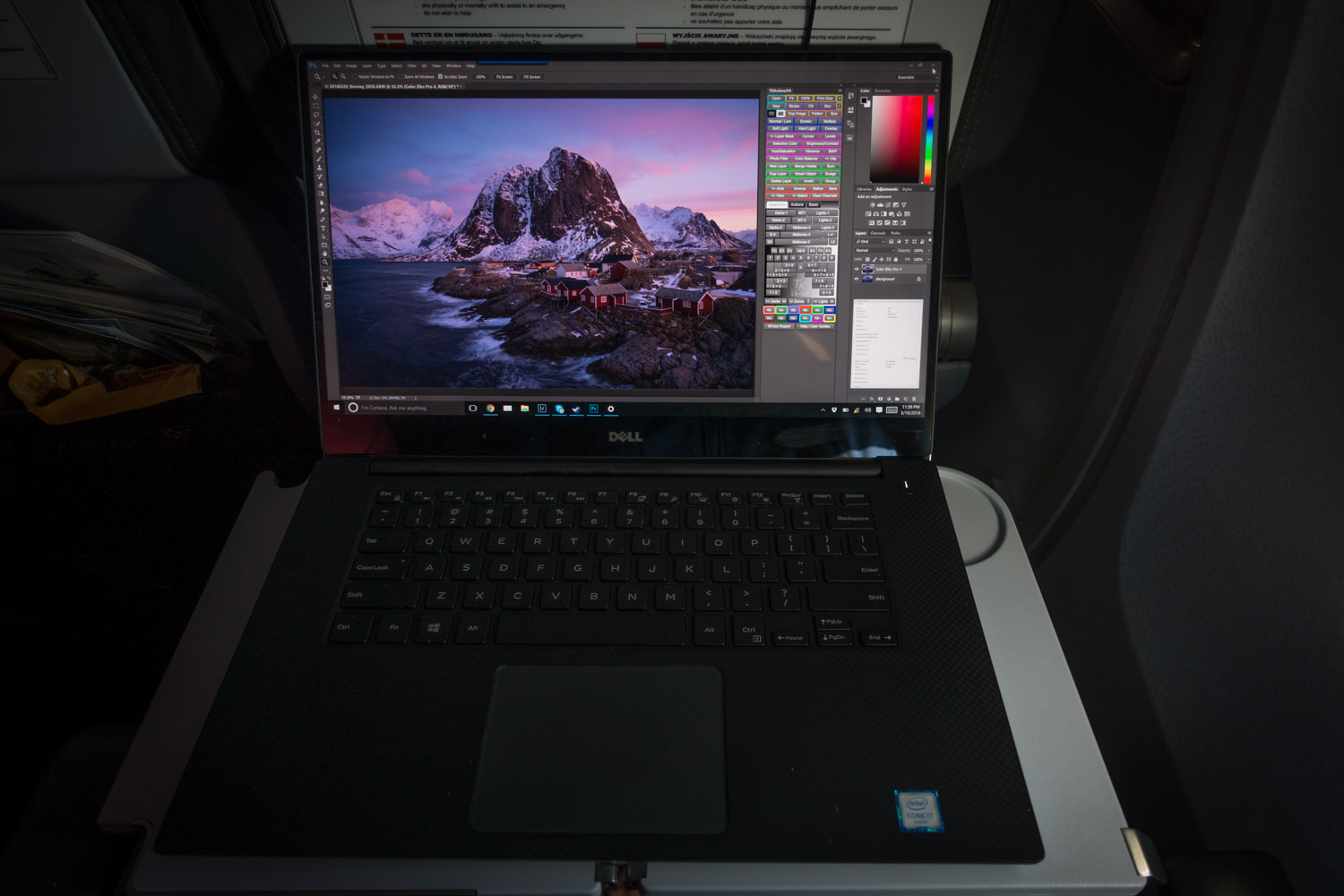
However while the XPS 15 is close to the same size as many 13″ laptops, it does still weigh a decent amount for a laptop, my version was around 4.4lbs (although entry models with no touch screen start just below 4lbs). While this is light for a 15″ laptop, it is over a lb heavier than many 13″ ultrabooks. In addition, while battery life isn’t spectacular, an optional accessory can add another 9 hrs of usage to the device, which we will talk about in depth shortly. Certainly impressive!
All in all the Dell XPS is much more portable than one might think for a 15″ laptop.
Performance
In my experience, if you are in the market for a 15″ laptop you are much more focused on CPU performance then portability or battery life. While most of us wouldn’t mind a Quad Core i7 processor that also lasted for 15hrs of use, that simply isn’t a reality with current technology (specifically battery technology). So how well does the Dell XPS 15 handle CPU intensive tasks like photo or video editing? Like a champ!
Photography
It seemed that no matter what I threw at it, the XPS 15 didn’t seem to falter when it came to processing my photography work. I typically use a mixture of products that range from Adobe Lightroom to Photoshop to Capture One Pro 9 while integrating 3rd party applications such On1 Software’s Perfect Photo Suite or the Nik Collection by Google. Even with the large 80MB uncompressed RAW files coming out of my Sony a7R II, the XPS 15 didn’t struggle at all.

Video
As most of you probably know, video work is where most laptops typically struggle. Rendering high-resolution video in programs such as Adobe Premier is an incredibly CPU & GPU intensive process. While I am a big fan or products such as the MS Surface Book, it’s Dual Core CPU simply can’t handle rendering those large files. Historically Apple’s 15 MacBook Pro has been the go-to for many people in the video world, but the Dell XPS 15 performs exceptionally well in these situations. While I wasn’t able to compare the two right next to each other, I know that I plan to bring my Dell XPS 15 with me on any project where I know it will involve any video work. This laptop is a beast!
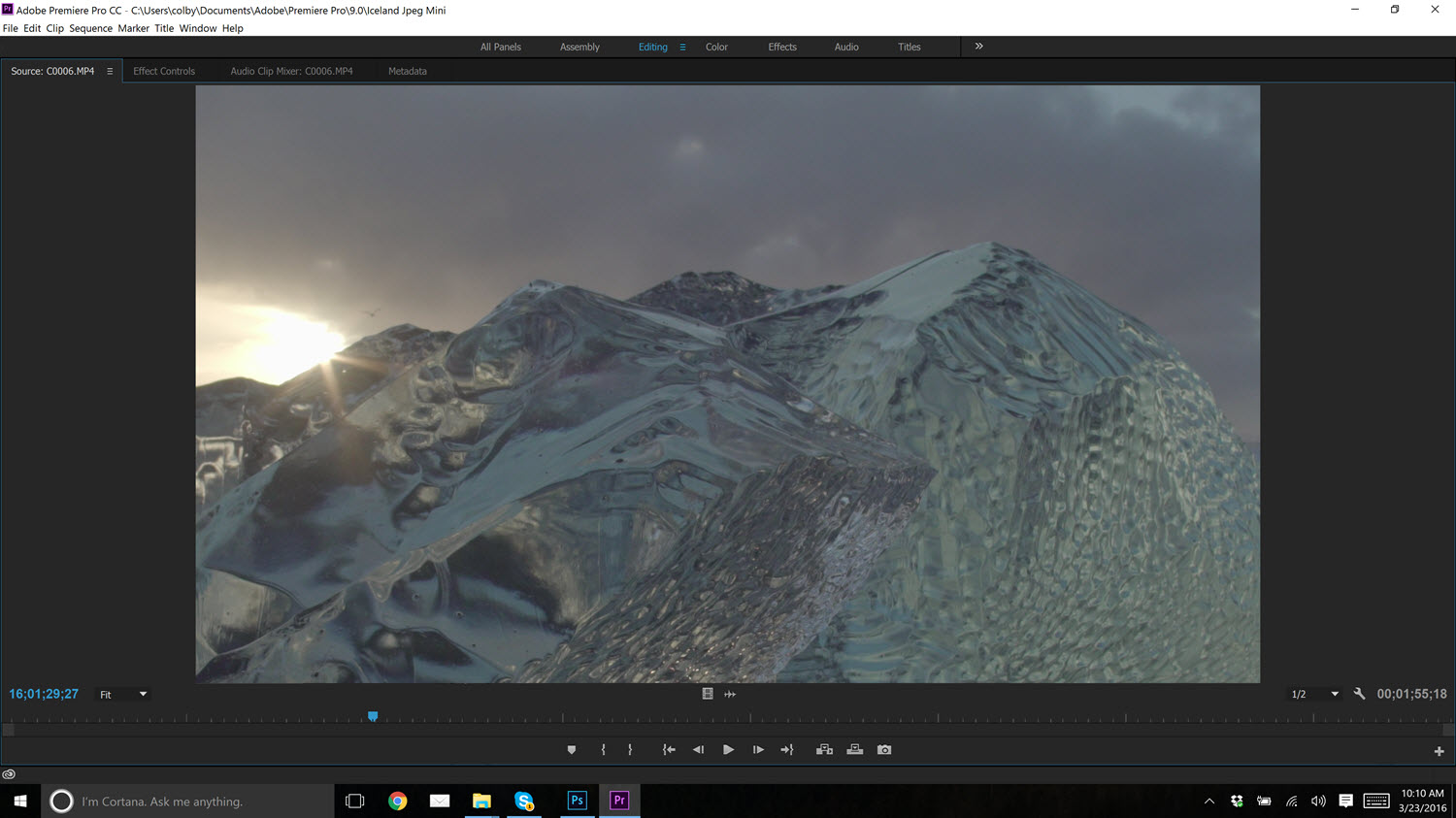
Gaming
One of the biggest surprises of the Dell XPS 15 is the optional NVIDIA GTX 960M discrete GPU with 2GB of GDDR5 memory. For a device that is not marketed as a “gaming laptop”, the XPS 15 can hold its own with just about all of the latest games. While you shouldn’t expect to play Fallout 4 or The Division at 4k resolution with the settings maxed, moderate to high settings at 1080p can provide some pretty great results. Pick up an Xbox One wireless controller to throw in your travel bag and you have a portable gaming rig to play on those days with bad weather on the road!

Battery Life
When it comes to electronic devices, the struggle to balance power/performance with portability/battery life is a real one. While each generation of Intel’s CPUs gets a little bit more powerful while consuming a touch less energy…there is still a pretty big trade-off with battery life and pure CPU processing power. While the MS Surface Book only houses a dual-core i7 processor in its top end model, it does get the benefit of 11 hours of battery life, while sacrificing the ability to handle things such as 4k video rendering.

On the other side of the fence, we have the Dell XPS 15 with its impressive Intel Core i7-6700HQ Quad Core (6M Cache, up to 3.5 GHz) CPU. As we talked about in the “Performance” section above, the XPS 15 can handle most things you throw at it. From Adobe Lightroom and Photoshop to Capture One Pro 9 to video editing/rendering on Adobe Premier. The cost? That precious battery life most of us love and enjoy. In my experience, the battery life on the XPS 15 maxed out around 5 – 5.5 hrs with standard usage (Web/Email/Watching a Movie). When it came to more power intensive apps (such as photo or video editing), you can expect closer to 2.5 to 3 hrs of usage.
While this isn’t great news for us portable laptop junkies out there, there is a bit of saving grace. Dell offers a special external battery pack call the Dell Power Companion that has special plugs for the XPS 15. While it is a little expensive at $139 USD (although you can find cheaper on Amazon), this power pack offers up to 9hrs of additional usage out of your Dell XPS 15 as it houses a 6-cell 18000 mAh lithium cell. While it is something extra you have to carry with you and keep charged, it is nice to see Dell proactively thinking about the battery challenges with current technology. The Dell Power Companion also has two standard USB ports so you can in charge your cell phone and tablet at the same time as your XPS 15. It is also good to note that you can charge the Companion along with the XPS 15 at the same time via the wall charger that came with the laptop.

Pros/Cons
While the Dell XPS 15 is a very impressive laptop, no laptop is perfect.
Pros
- Beautiful design w/ quality materials. Doesn’t scratch easily
- Stunning 4k touch screen with almost no bezel. Display covers more than 100% of the Adobe RGB color spectrum.
- With “Infinity Edge” bezel and a wide-screen ratio, the XPS’s footprint is much smaller than most 15″ laptops I have used
- Intel Core i7-6700HQ Quad Core CPU that can handle intensive photo & video editing needs with ease
- NVIDIA GTX 960m GPU impressed me. It can run some of the latest games at decent resolutions.
- Lots of ports including a USB Type C/Thunderbolt 3 bolt helps make this laptop future proof
- Great backlit keyboard/typing experience
- Quality trackpad that rivals Apple
- Optional Dell Power Companion accessory can add up to 9 hrs of battery life
Cons
- The interior of the laptop picks up oil found naturally in hands. Requires occasional cleaning.
- Battery life isn’t stellar as it tops out around 5hrs and Dell charges up to $139 for the Dell Power Companion
- While 4-4.4lbs is lightweight for a 15″ Power Laptop, it is decently heavier than most ultrabooks.
- The Webcam is located at the bottom of the screen because of the “Infinity Edge” bezel on the display.
- Lack of “Windows Hello” support for the webcam to login to Windows 10
Conclusion
For as long as I can remember, photographers and filmmakers have been in search for the perfect laptop. The device that allows them to take the power and efficiency of their office setup up on the road with as few compromises as possible. For a few years, the Apple Macbook Pro line was the standard-bearer for this idea of a utopian-esk portable powerhouse. The only problem with this was that 92% of all computer users aren’t using Apple products. Luckily companies like Dell have been stepping up to the plate and creating some truly impressive laptops as of late. While the Dell XPS 15 isn’t perfect…it is pretty dang close.

While I personally (and professionally) have always reached for 13″ ultrabooks for my needs because of their portability…there is no denying how impressed I am with the Dell XPS 15. It has a solid design with quality materials that help it both look at feel like a premium product. The display is top in its class…no ifs ands or butts. The model I reviewed was the 4k touch screen version that covers more than 100% of the Adobe RGB color spectrum, a first of its kind. With almost no bezel, the screen feels as if it runs from edge to edge, allowing all of the detail and vibrant colors a lot of room to stretch their legs. Additionally, it comes with a multitude of ports (USB 3, full HDMI, SD card slot) which includes the highly sought after USB Type-C/Thunderbolt 3. This helps solidify the XPS 15 as virtually future proof as the rest of the industry (including Apple’s MacBook Pro line) catches up to the incredible benefits of Type C. Finally, the Intel Core i7-6700HQ Quad Core CPU, 16GB of RAM (upgradeable to 32GB) and NVIDIA GTX 960m GPU allow this laptop to easily handle all of your photo and video editing needs, including rendering 4k video in programs like Adobe Premier. It also doesn’t hurt that you can load up games such as the latest “Rise of the Tomb Raider” or even “The Division” and play them on the road (although not at 4k with high or ultra settings).

But as I said, no laptop is perfect. Luckily most of the Dell XPS 15’s short comings are fairly nitpicky. The trade off for using a powerful CPU/GPU is a bit of battery life, limiting your time with the laptop to around 5 hrs of usage. Fortunately, Dell offers an optional external battery pack that extends your usage up to an additional 9hrs, although that does mean carrying around more weight. I would of also have loved to see the webcam offer “Windows Hello” support, which would require a depth sensing Intel Real Sense camera. The Surface Book has spoiled me when it comes to this. Lastly, and my biggest gripe, is that the material used for the interior of the laptop seems to be a magnet for the oil found naturally in our hands. This is unfortunate as it requires me to clean it at least once a week and takes away from the otherwise beautiful design/look & feel of the device.
So do I recommend the Dell XPS 15? Absolutely. Is it for everyone? Probably not. While I miss the battery life, weight and pen stylus support of my Microsoft Surface Book, the Dell XPS 15 is easily MUCH more powerful, allowing me to do things on this laptop that I simply couldn’t on my other ultrabook laptops/2:1’s. If you are a photographer that works with very large images and or dabbles with video work, the XPS 15 would be perfect for you. If you are a filmmaker that needs to render 4k video files in Adobe Premiere on the road…look no further. However if you are looking for a super portable lightweight option, you are better off checking out other options out there such as the XPS 13, the smaller cousin 🙂
Full Disclosure
While Dell did not pay me or ask me to write this review, they did reach out and help provide the Dell XPS 15 that I used in this review. That being said, all of my thoughts and opinions in this review are my own and based off of my own experience using this laptop around the globe in locations such as Iceland and Norway (above the Arctic Circle). Maintaining your trust in continuing to provide non-biased reviews is incredibly important to me.
AMA (Ask Me Anything)
If you have any questions about the Dell XPS 15 or how it compares to other devices I have recently reviewed (such as the Microsoft Surface Book or Wacom Companion 2) feel free to leave them in the comments below! I am always happy to help!