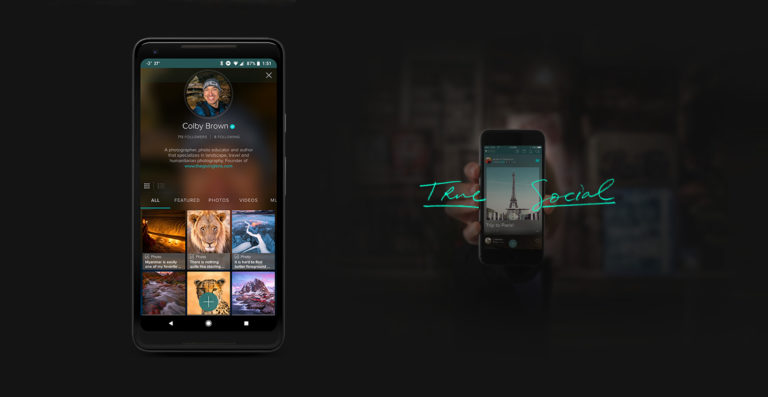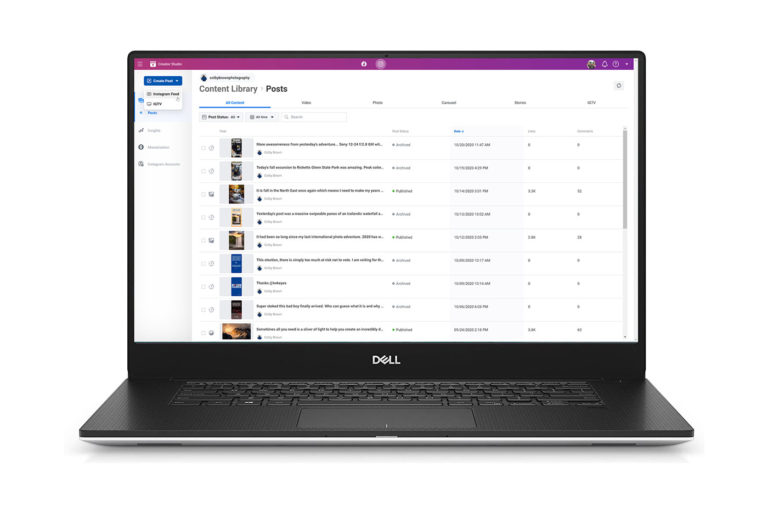Announced at CES earlier this year in Las Vegas, the new 2019 Dell XPS 13 9380 is the companies latest take on perfecting the 13″ ultrabook. While I enjoyed reviewing the 2018 Dell XPS 13 9370, it wasn’t perfect as it had a few shortcomings that kept me reaching for the larger XPS 15 9575 for much my photography needs over the last year. Regardless, when Dell reached out to let me know about the new 9380, I knew I wanted to give it another try as there is something appealing about the idea of a small, lightweight laptop that still provides plenty of performance to run programs like Photoshop & Capture One while traveling around the globe.
To tests this laptop, I took one with me to Antarctica, South Georgia, and the Falkland Islands earlier this year. I figured an adventure like that would give me plenty of time to push this laptop and see if it could truly work as my on-the-go editing laptop when I need a fast and light setup. With some of my adventures, every ounce of weight is important.
So how did it do? Let’s find out!
Dell XPS 13 9380 Specs
While there are many different variants of the XPS 13, the version that I have been using has the following specs…
- 8th Generation Intel® Core™ i7-8565U Processor (8MB Cache, up to 4.6 GHz, 4 cores)
- Intel® UHD Graphics 620
- 13.3″ 4K Ultra HD (3840×2160) InfinityEdge Touch Display
- 16GB LPDDR3 2133MHz
- 2 TB M.2 PCIe NVMe Solid State Drive
- 2 Thunderbolt™ 3 with power delivery and DisplayPort (4 lanes of PCI Express Gen 3)
- 1 USB-C 3.1 with power delivery and DisplayPort
- 1 MicroSD card reader
- 1 Headset jack
- Height: 0.3″- 0.46″ (7.8mm – 11.6mm)
- Width: 11.9″ (302mm) x Depth: 7.8″ (199mm)
- Weight: Starting at 2.7 lbs (1.23 kg)
- Waves MaxxAudio® Pro Stereo Speakers
- Widescreen HD (720p) 2.25mm webcam with 4 array digital microphones
- Windows 10 Home 64bit English
Build Quality & Design
The Dell XPS line of products is historically known for its sleek designs and professional build quality and the XPS 13 9380 is no different. The outer aluminum shell looks and feels great and now comes in a few different colors. The standard XPS color scheme is a grey exterior with a black carbon fiber interior. Additionally, you now can choose to have a “Rose Gold” exterior with arctic white woven glass fiber interior or the “Frost” (light grey/white) exterior with the same arctic white interior (which is the version I have). Having had each of the above color schemes with my previous Dell laptops, I have to say the new “Frost/White” option is my new favorite!

When it comes to ports, things haven’t changed much. On the left side of the laptop, you will find two Thunderbolt 3 ports with power delivery (including DisplayPort w/ 4 lanes of PCI Express Gen 3) as well as a Wedge-shaped lock slot, battery gauge indicator and a speaker. On the right side of the laptop, you will find a headset jack, USB-C 3.1 port with power delivery & DisplayPort, a MicroSD card reader and another speaker. The power button also doubles as a fingerprint reader, making the laptop not only secure but incredibly fast to log in at the same time.


Keyboard & Track Pad
It is funny that in 2019, keyboards are still a topic of discussion, thanks to Apple. Their horrible butterfly keyboard design has finally been abandoned after 5 attempts to fix its flaws. Luckily you don’t have to deal with any of that with the XPS 13 9380. The keyboard itself, as well as the keys, are a pretty good size, especially for a 13″ laptop. Typing feels great with each key providing a good amount of travel (1.3mm), which makes typing out this review (or really anything else) enjoyable.
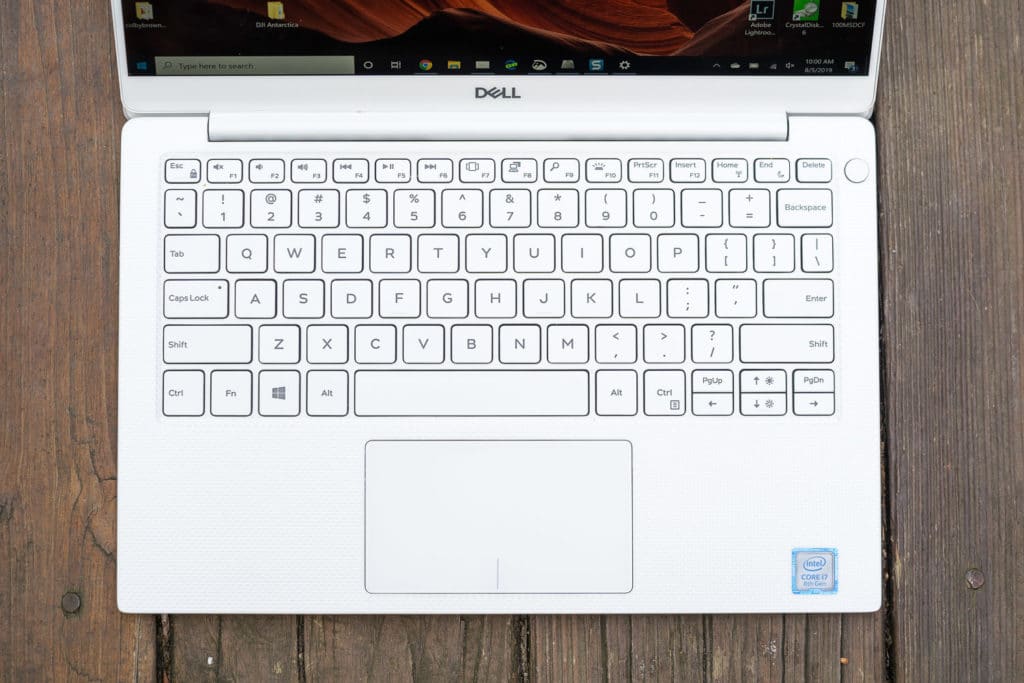
While Apple has been known to offer the best trackpads on the planet, Dell has been working hard to perfect their own. The trackpad here is solid in its size (10.5 x 5 cm) but isn’t extra-large like a Macbook Pro. That said, the surface feels smooth and responsive and I haven’t noticed any issues when it comes to false readings or phantom cursors. Overall, the trackpad works great and is one of the best you can find on a Windows based laptop.
Ultimate Portability
If you looked inside my gear bag on most of my trips around the globe, you would typically find an XPS 15 (normally an XPS 15 9575). While I love the power found in those laptops, they aren’t super light and they do still take up a bit of space. Recently I have found myself falling a bit more in love with the portability of the XPS 13 line, especially the 9380. Weighing in at just 2.7lbs, I have no problem taking this laptop just about anywhere. If you are used to carrying a Macbook Pro or even the larger XPS 15 laptops, this device will feel incredibly light. With a width of nearly 12″, I couldn’t find a bag of mine that wouldn’t easily fit the XPS 13 9380 inside.
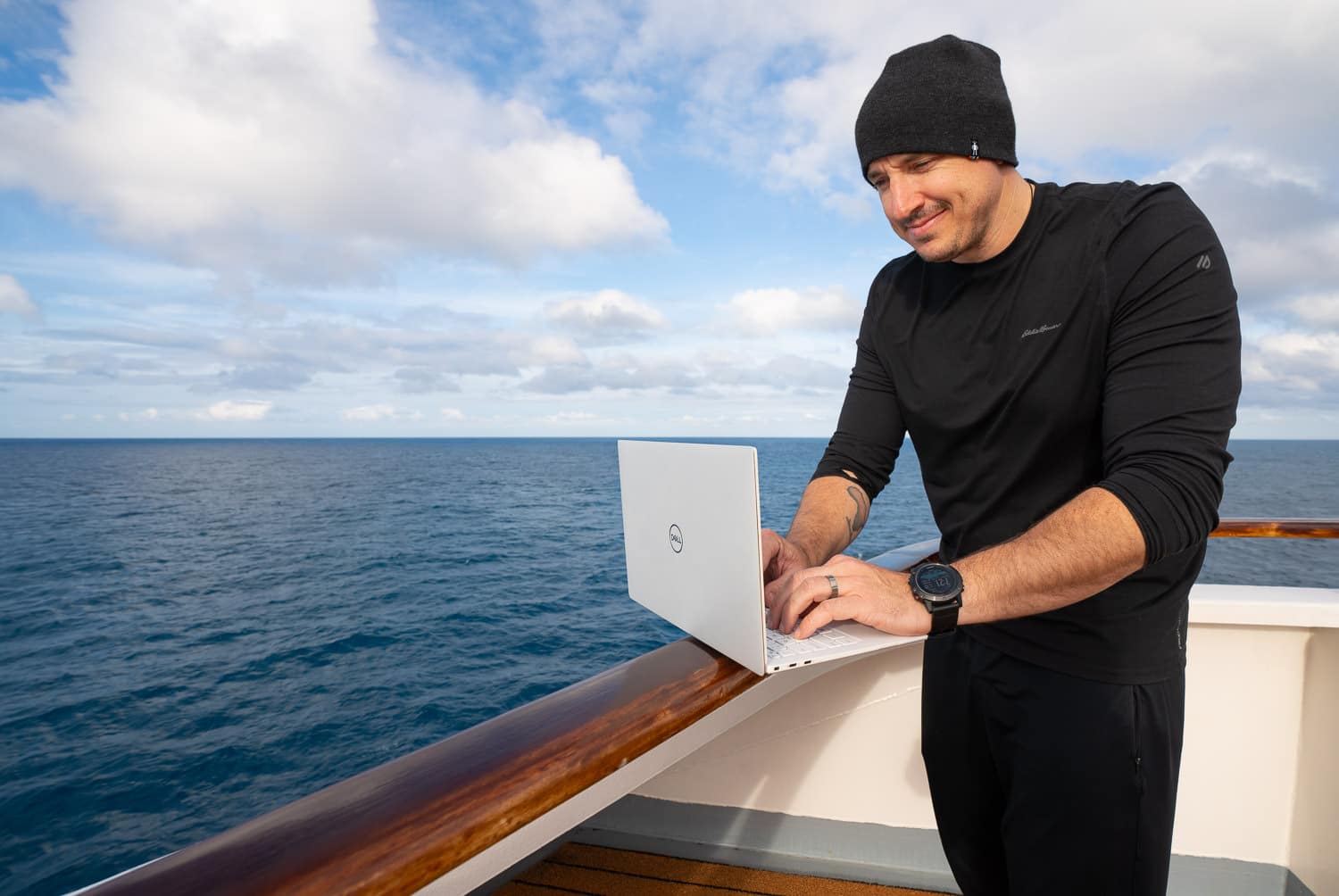
Tried & True
The truth is that one of my only complaints about this laptop is just that it looks and feels just like the past Dell XPS 13 laptops I have used (such as the 9370 I reviewed last year). This isn’t a bad thing as I have enjoyed their professionally designed laptops over the years, but I think a part of me is itching for something new. As an individual that loves change, I think I am simply eager to see Dell’s next design phase for their XPS line of products, which I am sure is coming in the next year or two.
What About The Display?
Dell has long championed the notion that their XPS line of products always come with gorgeous color accurate displays that are nearly bezel-less. In my case, I chose the 4k Ultra HD InfinityEdge Touch Display with a resolution of 3840 x 2160. The display covers 100% of the sRGB color space (70% of Adobe 1998) and has a contrast ratio of 1500:1, which is pretty impressive. Right out of the box, I found the 4k touch display to look great, providing very accurate color from the start. The display itself has a brightness rating of 400-nit, which means that it can handle all indoor and most outdoor use cases, with the possible exception being harsh direct sunlight on the screen itself. The displays found in XPS line are always impressive and I found this one to be no different.
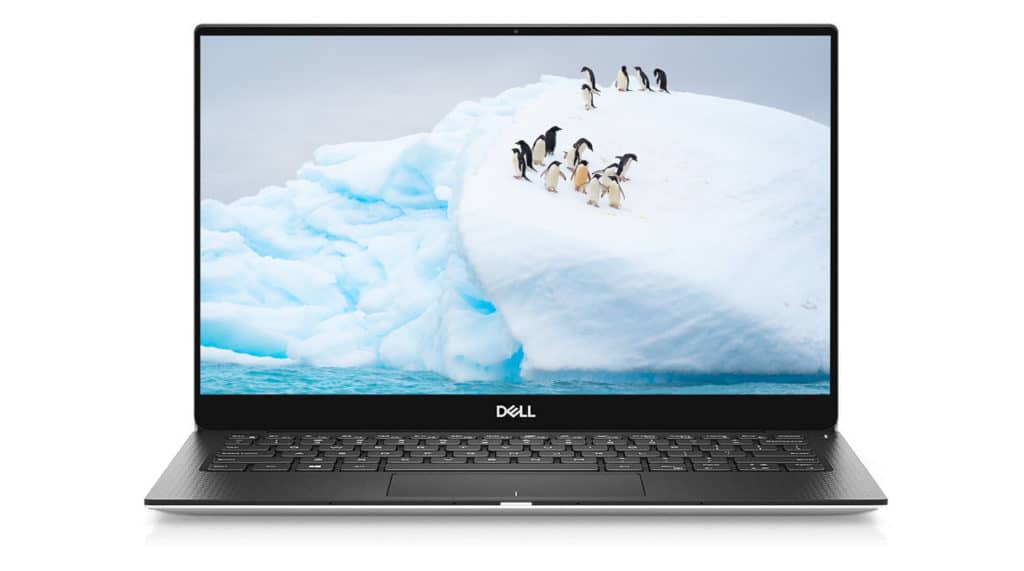
The New Webcam
In the past few years, Dell has championed the use of what it calls its “Infinity Edge Display”. This is a gorgeous display that maximizes the size of the screen on the laptop but nearly removing all of the bezels. While this approach allowed Dell to have larger displays than nearly any other laptops in a similar category, it also forced their webcam to be placed below the bottom of the display. This often created a “looking up the nose” effect when you had to use their webcam. With the XPS 13 9380, this has all changed. While Dell has maintained their Infinity Edge Display, they now have the technology that now allows the webcam to fit in the tiny sliver of space just above the screen, where it belongs.

I suppose it is safe to say that Dell is in a good position if the placement of their webcam is one of the only criticisms you heard about last years XPS 13. Regardless, this is officially a non-issue now.
Battery Life
With the XPS 13 9380’s 52 Wh lithium-polymer battery, I have been getting pretty solid battery life so far. With Airplane mode on (No wifi) and minimum screen brightness, I can get between 10hrs on a single charge. This works great for long flights, but what about actual usage? With Wifi on and normal brightness (around 30-40%) I have been getting just over 8hrs before the laptop shuts down. Of course, if you are pushing things a bit more and using Photoshop, Lightroom or Capture One (which all require much more CPU power), you can expect your battery to last closer to 6-7 hrs of usage.
The good news is that the battery does charge pretty fast. While a full charge would take up to 3 hrs, you will get 80% battery life after just 45 minutes to a 1hr of charging if you started with a dead battery. It should also be known that unlike larger 15″ laptops such as the Macbook Pro or Dell XPS 15, this laptop is charged with just a 27-watt wall charger. What does that mean? It means you have more ways to charge this laptop. Not only can you purchase 3rd party accessories such as THIS charger one from Anker to use as a backup, but you will be able to fully charge this laptop on a flight that has plugs under the seats. Most people don’t know but those plugs can draw that much power, which is why I can’t charger my XPS 15 while in the air. It simply would draw too much power from the plug.
Power & Performance
When it comes down to how the XPS 13 9380 performs, I wasn’t surprised at the results. This isn’t a bad thing as last years model (XPS 13 9370) performed very well for a 13″ laptop. This year Dell opted for the newer 8th Generation Quad-Core Intel Core i7-8565U processors, which is speedy but really only provides about a 10% boost in performance from last years model. However, if you go back two years, these newer quad-core CPUs blow the previous dual-core laptops out of the water, which is what we used to find in 13″ laptops in the past. These newer processors offer night and day difference in performance if you are coming from an older 13″ laptop or smaller.

The truth is that while this laptop does have a quality Quad Core i7 Intel CPU, it’s clock speeds and voltages have been lowered to help combat both battery life as well as how much heat it generates in such a small laptop frame. Because of this, the CPU in this machine isn’t as powerful as the i7-8705G quad-core CPU found in the Dell XPS 15 9575 2:1 that I have been using as my daily machine for the last few months. Why? Because that CPU is rated with a TDP (Thermal Design Power) at 65 watts of power while the i7-8565U has a TDP of just 15 Watts. The more power a CPU gets, the better the overall performance. This isn’t to say that this 13″ laptop can’t handle a lot, but rather that you shouldn’t expect similar performance from its larger and more power-hungry 15″ laptop cousins.
How Does It Handle Heat?
Anytime you try to put a powerful CPU inside a small laptop frame, you have to worry about heat. CPUs generate a large amount of heat when they are being stressed and that heat has to go somewhere. With the XPS 13 9380, Dell is using a mixture of GORE Thermal Insulation as well as dual fans and heat pipes to help keep the temperature of the laptop as low as possible. Here is a quick video from Dell that talks a bit about how this all is supposed to work.
While the fans on the laptop do kick into gear when CPU is being kicked into high gear, I never felt they were too loud or distracting. Some laptops sound as if a jet engine is taking off any time you open Photoshop. That wasn’t the case with this laptop. At the end of the day, I am thankful they are here, as the extra cooling they bring helped to allow Dell to include a more powerful CPU into this new 2019 laptop.
What About Editing Photos?
When it comes to processing images on this laptop, I am happy to report that it handled everything I threw at it like a champ. Adobe Lightroom, Photoshop and Capture One all ran smooth, with very little if any delays between applying adjustments, adding layers and painting in effects with the Adjustment Brushes. However, with On1 Photo RAW, I did notice more of a delay than normal when it came to switching tabs or playing with painting in layers. In this cause, I believe On1 simply still needs a little more work in perfecting their core codebase when it comes to handling 4k based laptops.

Can You Edit Videos With It?
While the XPS 13″ 9380 can handle basic video editing, especially 1080p, I wouldn’t want to try rendering a 4k video on this laptop unless I simply had no other options. Without a discrete GPU, the CPU of the XPS 13 9380 is forced to handle everything, which begins to show one of the weak points of this laptop. If you have to quickly adjust a single clip, move something around in Adobe Premiere or touch up a tutorial you created using a program like Camtasia, you shouldn’t have too much of an issue with this laptop. Just don’t expect to be editing full 4k video productions on this device.
Can I Play Games on this Laptop?
Not really. Without a dedicated discrete GPU, the XPS 13 9380 will really struggle to let you play any of the recent games hitting the PC market. While it can handle a bit or Minecraft here or there, don’t expect to be playing PUBG, Call of Duty or Grand Theft Auto. Even when you drop the resolution down, you will still generally be given sub 30fps gaming, often dropping well below that with any of the bigger and more demanding games.
All that said, this laptop does allow you to take advantage of the Thunderbolt 3 ports, which offer 4 lanes of PCI Express Gen 3, meaning that you can hook up an external GPU to this laptop, which then completely changes things when it comes to gaming. You would need to purchase something like THIS external enclosure along with a solid gaming video card to make things work well, which could cost you well over $1000 if you go for one of the top-end options.
Hard Drive Speed Tests
Included in the XPS 13 9380 that I have is a 2TB PCIe Solid State Drive. I usually opt for the largest HD possible with these kinds of configurations so that I can often use the laptop itself as another backup for my images when out in the field. In terms of performance, I was pretty happy with the results from both Crystal Disk Mark and AS SSD Benchmark. Sequential Read/Write speeds are solid, which can really help when accessing large files on the laptop. When I compared these numbers with other 2019 laptops, the 9380 was closer to the front of the pack.
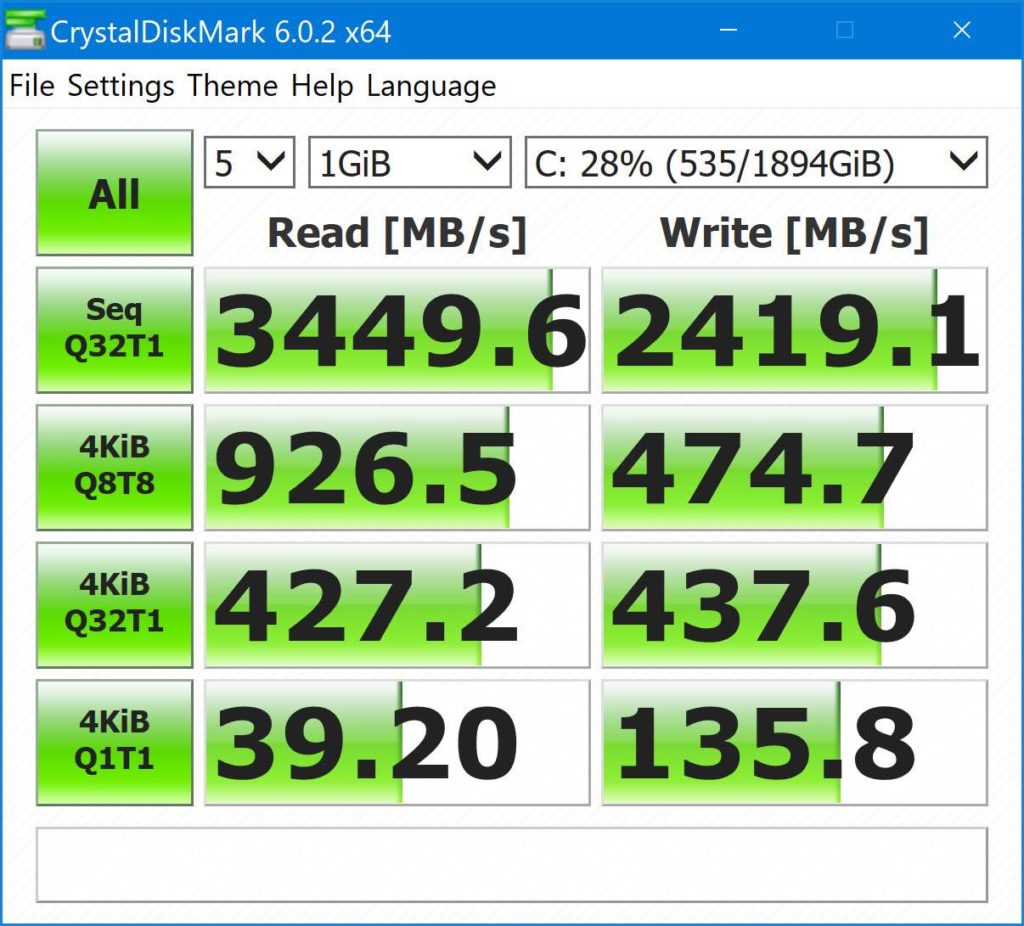
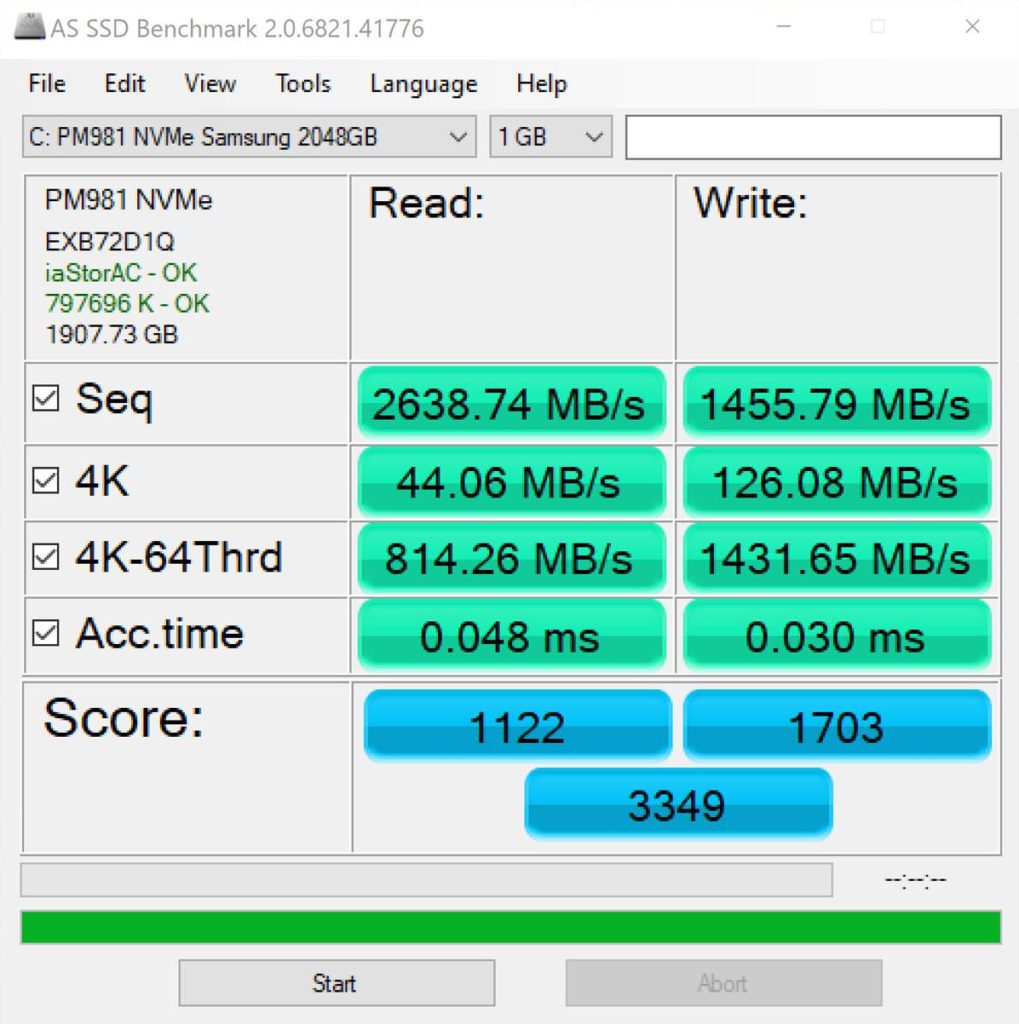
Final Thoughts
With the XPS 13 9380, Dell has really hit it out of the park! The changes from the previous generation aren’t major, but the small and some times subtle differences have really helped make this the best 13″ laptop currently on the market. When you take a closer look at performance, battery life, build quality and usability, it is hard to find a 13″ laptop that beats the 2019 XPS 13 9380. If you do a Google search to look up other reviews of this laptop, they will all tell you the same thing…

So who is this laptop for? If you are into video production or like to use your laptops for gaming, you are probably better off with the larger XPS 15 cousins as they have dedicated discrete graphics chipsets and CPUs that are much more powerful. However, if you are a photographer or creative that is looking for a lightweight but powerful device that has a beautiful color-accurate 4k touch display, it really doesn’t get any better than the XPS 13 9380. Lightroom, Photoshop and Capture One will all run well on this laptop while still giving you plenty of battery life to play with. If you are coming from last years 9370 XPS 13, there might not be enough to warrant an upgrade, but you should see fairly big improvements in performance and productivity coming from just about any other portable 13″ laptop on the market. In the 13″ laptop space, I would say this is arguably the best laptop in the market right now!
Soon Dell will be releasing their XPS 13 9395 2:1 with built-in pen support, but until then, this XPS 13 will be my go-to device for just about all my laptop needs, especially when I travel!
Full Disclosure
I have worked with Dell for a number of years as a creative partner which gives me access to try and test out Dell devices when they are released. The ideas and thoughts in this review are mine and mine alone. Dell did not ask me nor pay me to write this review.
What Questions Do You Have?
If you have any questions about this laptop, its performance, how it runs or anything in between, please leave a comment below and I will try to get back to you as soon as I possibly can!